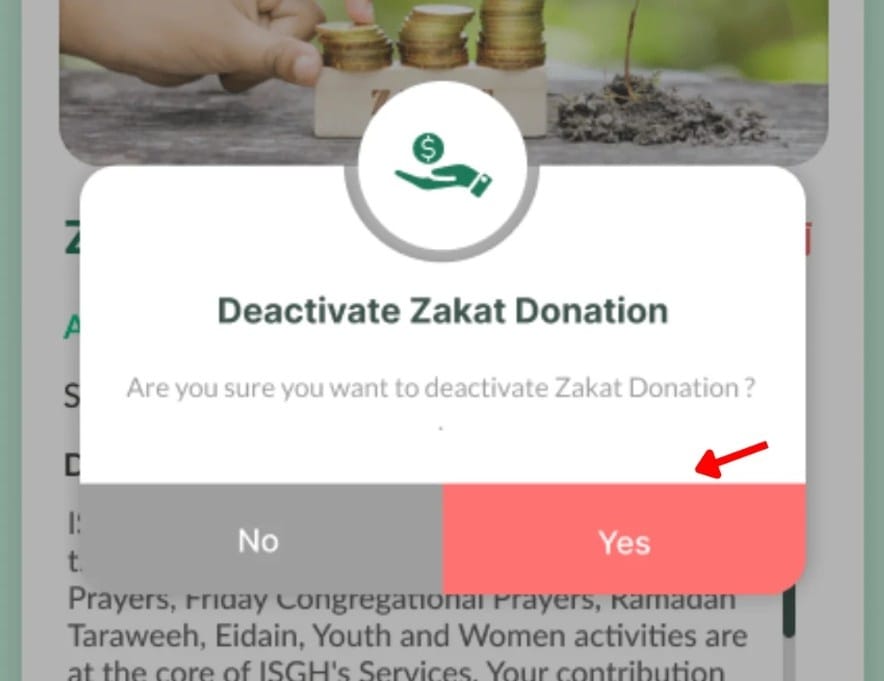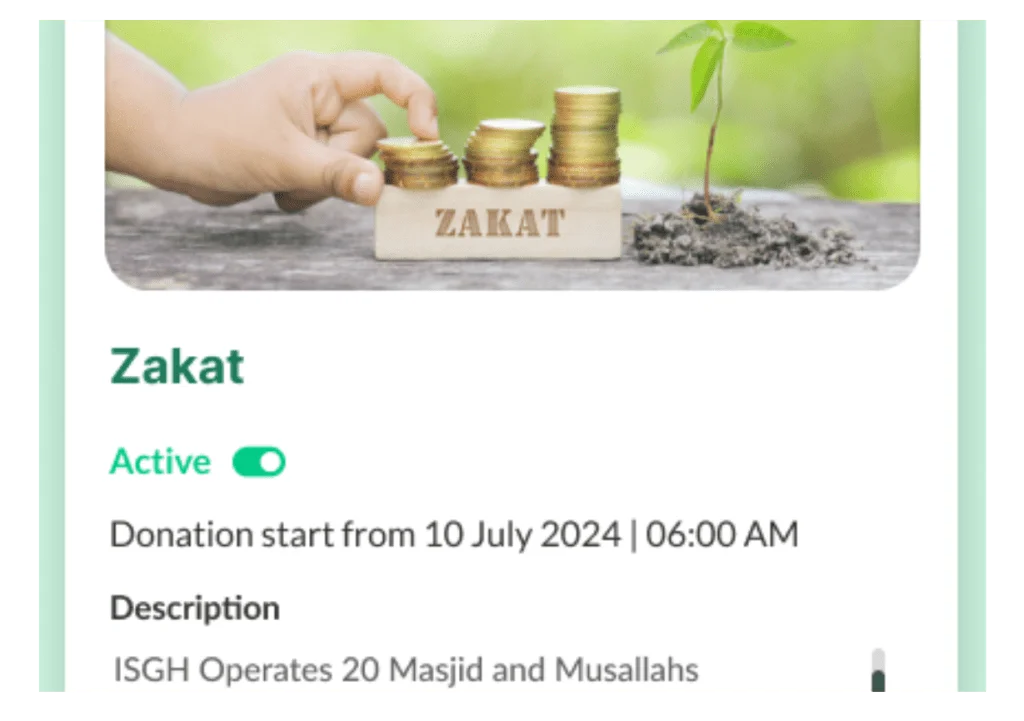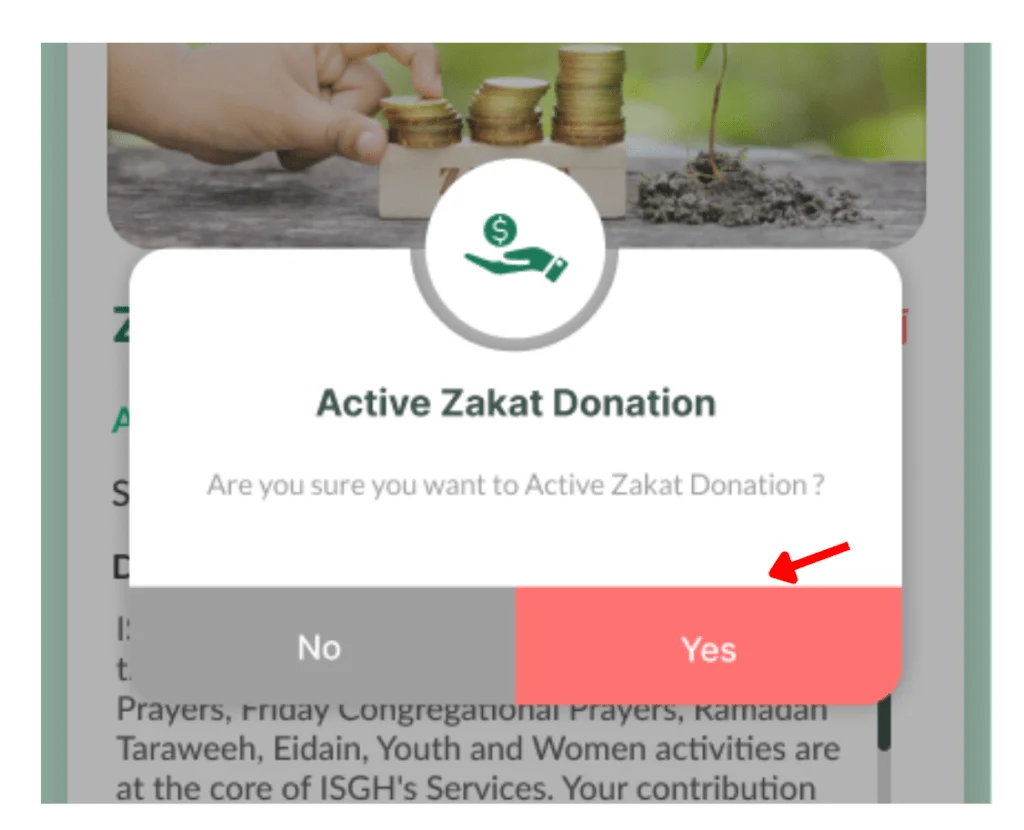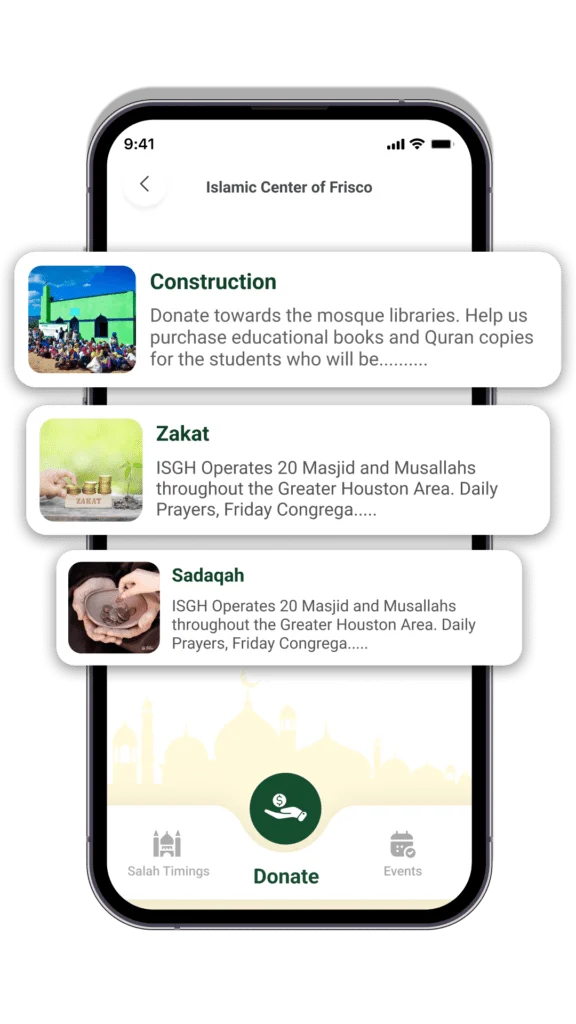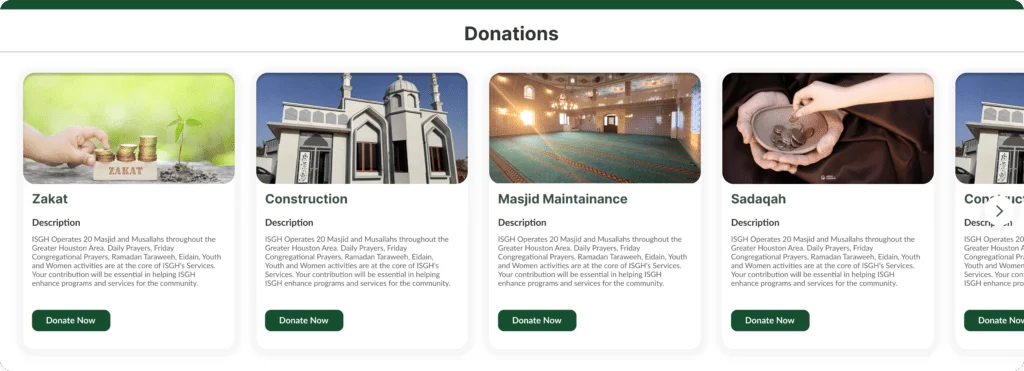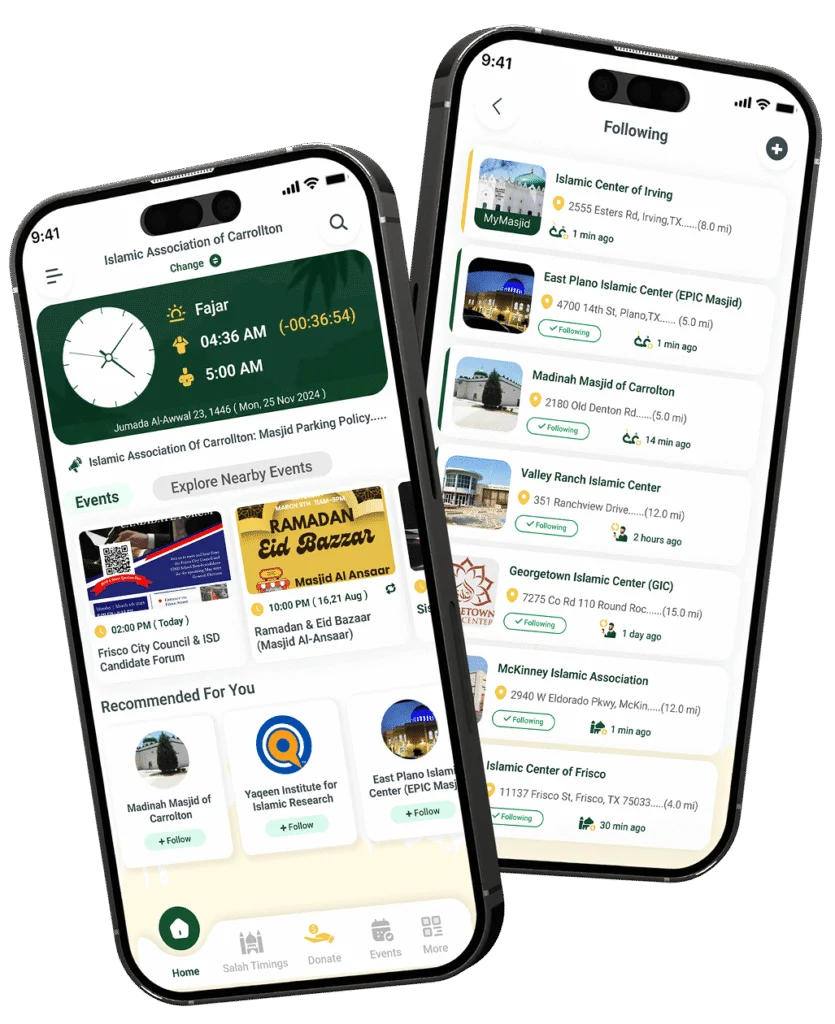Why Choose ConnectMazjid Donation System?
When it comes to collecting donations for your mosque, you need a system that’s simple, secure, and hassle-free—and that’s exactly what ConnectMazjid’s mosque donation system offers.
- No Platform Fees – You keep 100% of your donations (except for standard bank transfer fees via Stripe).
- Secure Transactions – We use the Stripe payment gateway, ensuring safe and reliable online donations.
- Easy Setup – Whether you have a website or not, you can start accepting donations instantly.
- Multiple Payment Options – One-time, weekly, or monthly recurring donations to fit your community’s needs.
- Donor Tracking– Get insights into your donations and manage donor details effortlessly.
With ConnectMazjid, supporting your mosque has never been easier, for both you and your donors. Start collecting donations anytime, anywhere, and keep your masjid running smoothly!