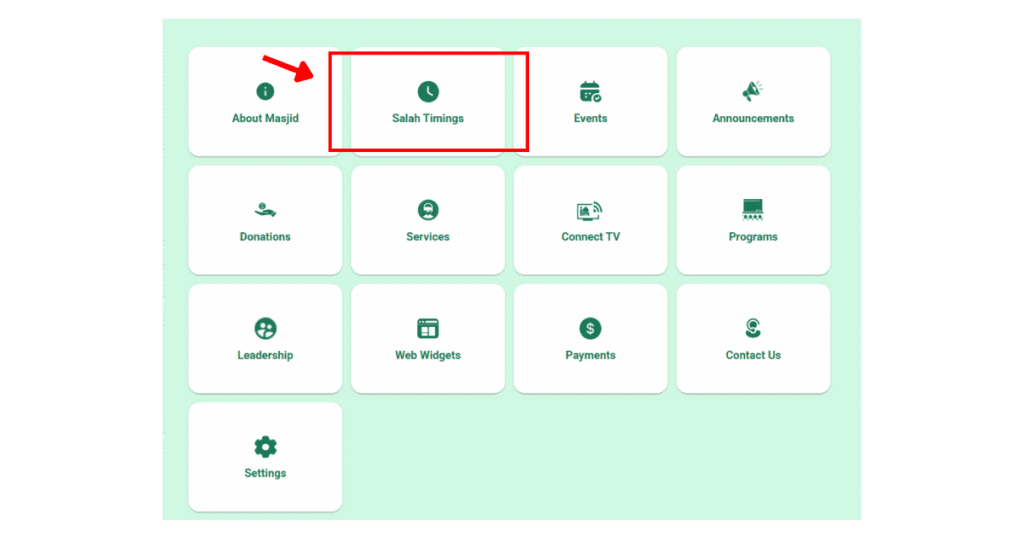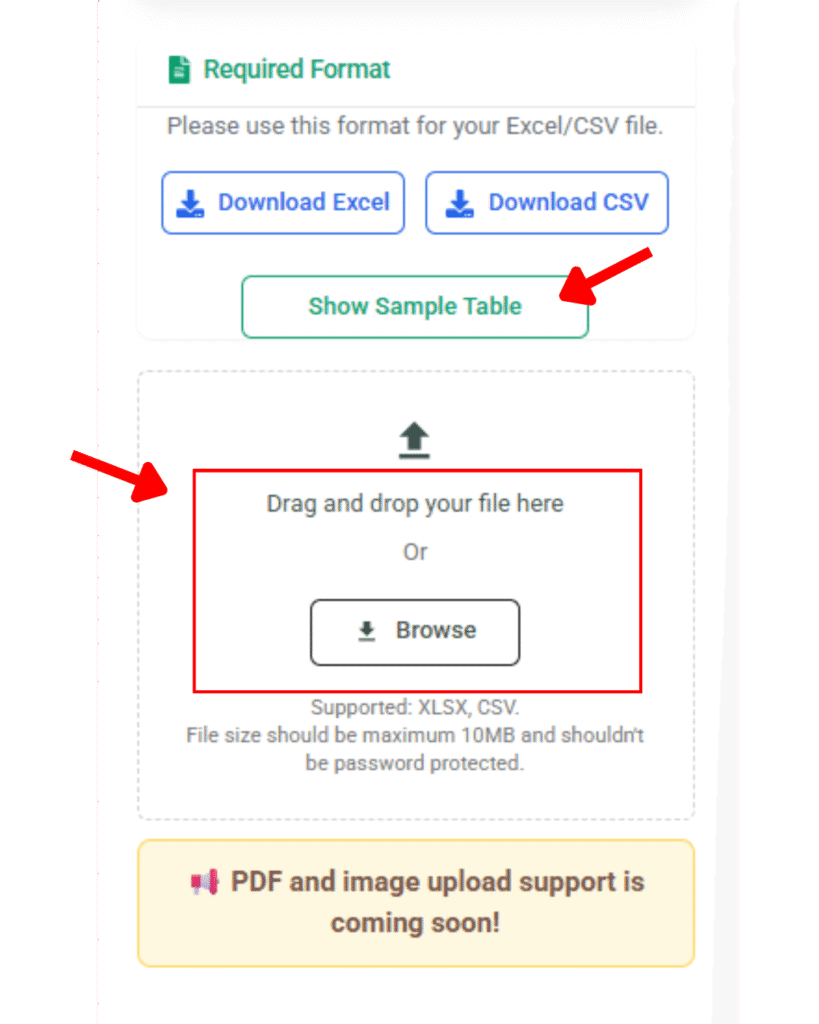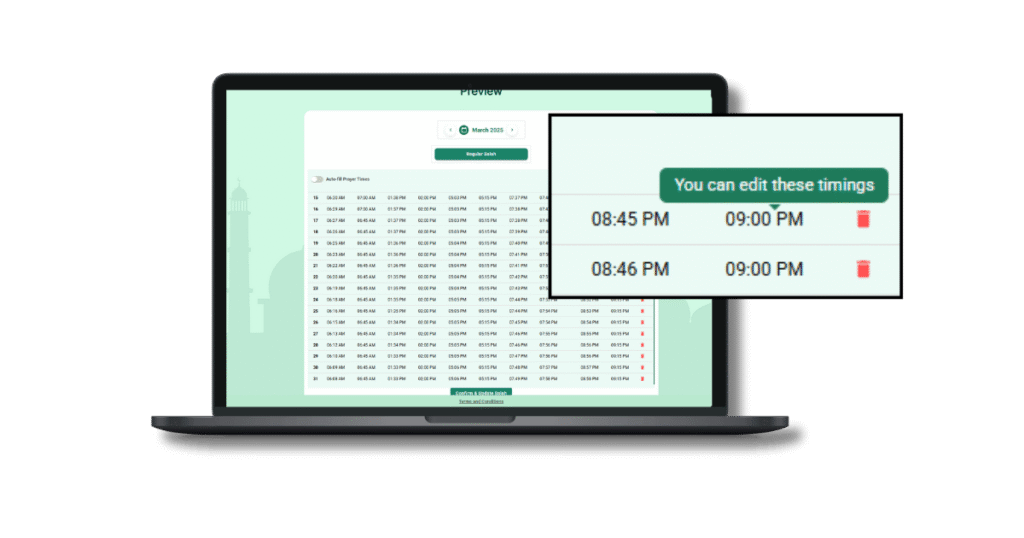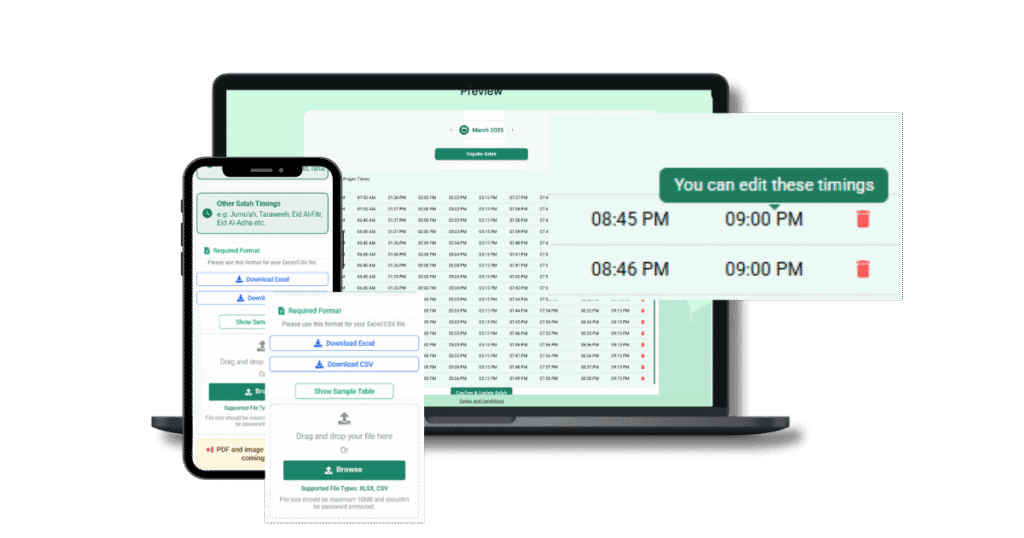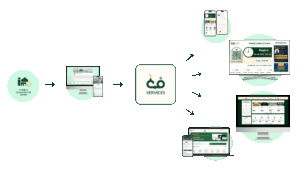(FAQs)Frequently Asked Questions
Q1: Can I upload schedules using the Hijri calendar?
Yes, CMZ allows you to include Hijri dates alongside Gregorian dates. Just . generate image of prayer time schedule and upload it in CSV format to display on masjid screens.
Q2: Will CMZ update automatically for daylight savings?
Yes. Once your timezone is correctly set, daylight saving time is automatically adjusted.
Q3: Can I set different iqamah times for weekends vs weekdays?
Absolutely. CMZ’s tool supports day-specific variations in prayer times.
Q4: How soon does the screen update after upload?
Updates are nearly instant across the app, website, and display screen.
Q5: Is there a limit to how much I can upload?
No. You can upload the entire year—or even longer—in one go.
Q.6: What does the Masjid TV App offer?
The CMZ Masjid TV App allows masjids to broadcast prayer timings, khutbahs, and announcements directly on your masajid screen prayer time TVs. It’s especially useful during Friday prayers, community programs, and Ramadan gatherings.
Q.7:Can I find Islamic prayer times for my nearest masjid on ConnectMazjid?
Yes! ConnectMazjid syncs directly with your nearest masjid to display daily Islamic prayer times and iqamah updates. This ensures you always follow the exact timings set by your local mosque.
Q.8:Can I get a Ramadan calendar for every year like we had for Ramadan 2025?
Yes! ConnectMazjid provides a Ramadan calendar for every year, including Islamic prayer times, suhoor, and iftar schedules, just like it did for Ramadan 2025.